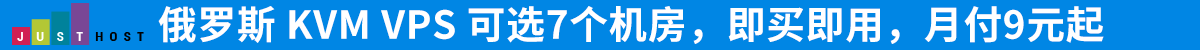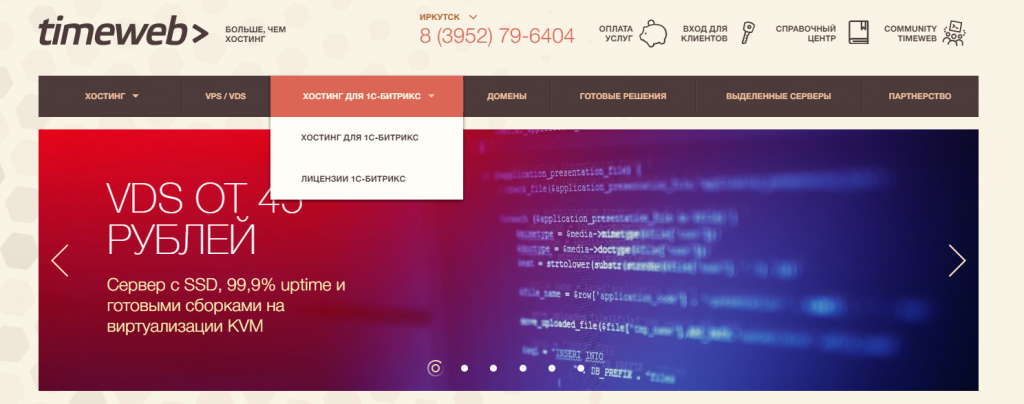搜集的好用的脚本。同时,欢迎推荐。
脚本 1 纯净,不安装任何东西。缺点是无国内节点。
wget -qO- bench.sh | bash脚本 2 有国内节点,可看上行和下行。
wget -qO- https://raw.githubusercontent.com/oooldking/script/master/superbench.sh | bash脚本 3
(wget -qO- wget.racing/nench.sh | bash; wget -qO- wget.racing/nench.sh | bash) 2>&1 | tee nench.log脚本 4
curl -s bench.wget.racing | bash脚本 5 可比较真实的测试服务器带宽
curl -s https://raw.githubusercontent.com/masonr/yet-another-bench-script/master/yabs.sh | bash脚本 6可测试是否支持 Netflxi 等(不一定准确)
curl -fsL https://ilemonra.in/LemonBenchIntl | bash -s fast脚本 7 全能,测速、加速 DD 系统等
wget -N --no-check-certificate https://raw.githubusercontent.com/veip007/hj/master/hj.sh && chmod +x hj.sh && bash hj.sh脚本 8
(curl -s wget.racing/nench.sh | bash) 2>&1 | tee nench.log脚本 9 服务器延迟监测
screen -S uping
wget -N --no-check-certificate https://raw.githubusercontent.com/FunctionClub/uPing/master/uping.py
python uping.py脚本 10 系统配置、国内速度等
wget -qO- --no-check-certificate https://raw.githubusercontent.com/qd201211/Linux-SpeedTest/master/superbench.sh | bash脚本 11 UnixBench 跑分,测试主机性能
运行 10-30 分钟后(根据 CPU 内核数量,运算时间不等)得出分数,越高越好。
wget --no-check-certificate https://zhujiwiki.com/wp-content/uploads/2018/07/unixbench.sh
chmod +x unixbench.sh
./unixbench.sh脚本 12、测试是否可以观看 Netflix(奈飞)
访问:https://netflix.com/title/80018499
脚本 13 测试本地速度
speedtest go 版本的一键安装脚本
bash <(curl -Lsk https://raw.githubusercontent.com/BigMangos/speedtest-go-script/master/install.sh)本文为原创文章,版权归主机之家测评所有,欢迎分享本文,转载请保留出处!
你可能也喜欢
- ♥ MoeCloud:台湾 Hinet,1 核/1GB/10GB SSD/15TB 流量/250Mbps-600Mbps 带宽,129 元/月,原生 IP 一键更换,可解锁流媒体03/30
- ♥ georgedatacenter 闪购:美国 VPS/可选洛杉矶/芝加哥/纽约/达拉斯机房/$20/年/洛杉矶独立服务器 39 美元/月07/20
- ♥ JustHost:阿联酋 VPS,200Mbps 不限流量 vps,月付 1.73 美元起,简单测评09/15
- ♥ DMIT:中国香港大带宽 VPS 补货,1 核/750M 内存/10G ssd/2000G@1000M,$6.90/月,适合跑国际线路业务11/15
- ♥ Contabo:正式上线新加坡对象存储,限时 8 折终身优惠,2.89 欧 250G/月,最大支持到 25T,美国机房无附费进行中03/31
- ♥ SvenHost:黑色星期五,美国 VPS,免费 DDOS 保护,全线优惠,最高达 40%,月付$4.2 起10/27