现在国内用户使用宝塔面板用来建站的朋友非常多,如果你的VPS不想做网站了,需要卸载宝塔,一般的VPS商家都可以到后面直接重新安装新的系统,不过有一些商家的VPS是不支持重装系统的,像KT就需要发工单重新安装系统,那么有什么办法可以把宝塔全面卸载呢?今天就给大家分享一个脚本,到VPS里直接执行一下就可以把宝塔面板卸载掉。
脚本如下:
保存成sh文件后,直接执行就可以, sh 文件名.sh
|
1
2
3
4
5
6
7
8
9
10
11
12
13
14
15
16
17
18
19
20
21
22
23
24
25
26
27
28
29
30
31
32
33
34
35
36
37
38
39
40
41
42
43
44
45
46
47
48
49
50
51
52
53
54
55
56
57
58
59
60
61
62
63
64
65
66
67
68
69
70
71
72
73
74
75
76
77
78
79
80
81
82
83
84
85
86
87
88
89
90
91
92
93
94
95
96
97
98
99
100
101
102
103
104
105
106
107
108
109
110
111
112
|
#!/bin/bash
PATH=/bin:/sbin:/usr/bin:/usr/sbin:/usr/local/bin:/usr/local/sbin:~/bin
export PATH
Remove_Bt(){
if[!-f”/etc/init.d/bt”]||[!-d”/www/server/panel”];then
echo-e”此服务器没有安装宝塔!”
echo-e”This server does not install bt-panel”
exit;
fi
/etc/init.d/bt stop
if[-f”/usr/sbin/chkconfig”];then
chkconfig–del bt
elif[-f”/usr/sbin/update-rc.d”];then
/usr/sbin/update-rc.d
fi
rm-rf/www/server/panel
rm-f/etc/init.d/bt
echo-e”宝塔面板已卸载成功”
echo-e”bt-panel uninstall success”
}
Remove_Service(){
servicePath=”/www/server”
forservice innginx httpd mysqld pure-ftpd tomcat redis memcached php-fpm-52php-fpm-53php-fpm-54php-fpm-55php-fpm-56php-fpm-70php-fpm-71
do
if[-f”/etc/init.d/${service}”];then
/etc/init.d/${service}stop
if[-f”/usr/sbin/chkconfig”];then
chkconfig –del${service}
elif[-f”/usr/sbin/update-rc.d”];then
update-rc.d-f${service}remove
fi
if[“${service}”=”mysqld”];then
rm-rf${servicePath}/mysql
rm-f/etc/my.cnf
elif[“${service}”=”httpd”];then
rm-rf${servicePath}/apache
elif[“${service}”=”memcached”];then
rm-rf/usr/local/memcached
elif[“${service}”=”nginx”]||[“${service}”=”redis”]||[“${service}”=”tomcat”]||[“${service}”=”pure-ftpd”];then
rm-rf${servicePath}/${service}
fi
rm-f/etc/init.d/${service}
echo-e${service}”33[32mclean33[0m”
fi
done
if[-d”${servicePath}/php”];then
rm-rf${servicePath}/php
fi
if[-d”${servicePath}/nvm”];then
rm-rf${servicePath}/nvm
fi
if[-d”${servicePath}/phpmyadmin”];then
rm-rf${servicePath}/phpmyadmin
fi
if[-f/opt/gitlab/embedded/service/gitlab-rails/Gemfile];then
gitlab-ctl stop
yum remove gitlab-ce-y
rm-rf/opt/gitlab
rm-rf/var/opt/gitlab
rm-rf/etc/gitlab
rm-rf/www/server/panel/plugin/gitlab
fi
}
Remove_Rpm(){
echo-e”查询已安装rpm包..”
echo-e”Find installed packages”
forlib inlibiconv-1.14libmcrypt-2.5.8mcrypt-2.6.8mhash-0.9.9.9bt-mysql bt-httpd bt-mariadb bt-php-5.2bt-php-5.3bt-php-5.4bt-php-5.5bt-php-5.6bt-php-7.0bt-php-7.1
do
rpm-qa|grep${lib}>${lib}.pl
libRpm=`cat${lib}.pl`
if[“${libRpm}”!=””];then
rpm-e${libRpm}–nodeps>/dev/null2>&1
echo-e${lib}”33[32mclean33[0m”
fi
rm-f${lib}.pl
done
echo-e”清理完毕”
echo-e”Clean over”
}
Remove_Data(){
rm-rf/www/server/data
rm-rf/www/wwwlogs
rm-rf/www/wwwroot
}
echo “=================================================”
#echo -e “What you want to do ?(Default:1)”
echo “1) 卸载宝塔”
echo “2) 卸载宝塔及运行环境”
#echo “3) 卸载宝塔及运行环境并清除所有站点相关数据”
read -p “请选择你要进行的操作(1-2 默认:1): ” action;
echo “=================================================”
case $action in
‘1')
Remove_Bt
;;
‘2')
Remove_Service
if[-f”/usr/bin/yum”]&[-f”/usr/bin/rpm”];then
Remove_Rpm
fi
Remove_Bt
;;
*)
Remove_Bt
;;
esac
rm -f bt-uninstall.sh
|
效果如下:

好了,这样就把宝塔面板卸载了,不过最好的方法还是重装安装系统,才是最干净的。
原文:https://www.laozuo.org/13544.html
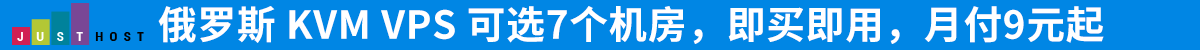



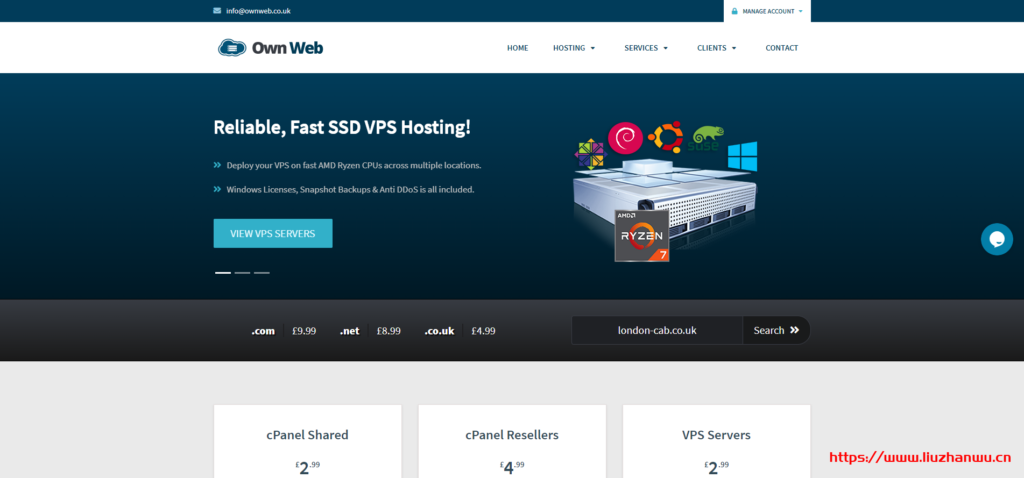

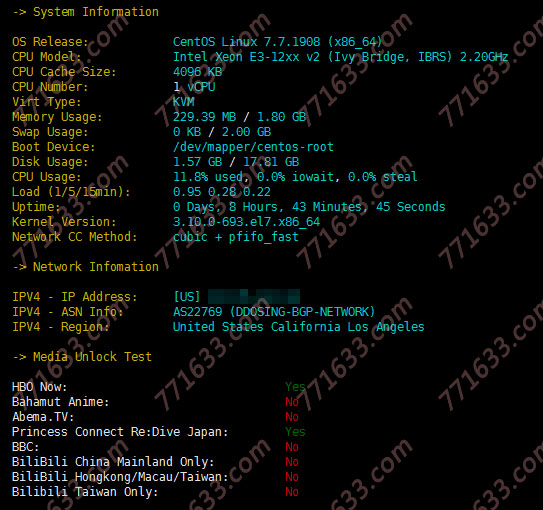





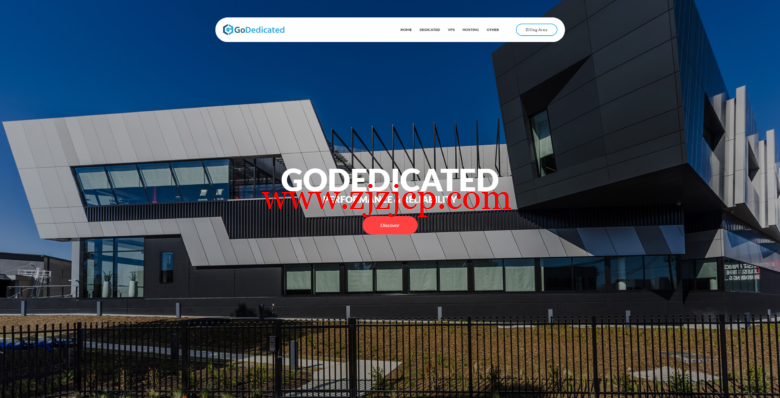









评论前必须登录!
立即登录 注册