可能是受到业绩压力,2017年5月以来,火车头采集器V7、v8等版本的破解版程序在采集过程中会出现闪退问题。采集任务基本无法顺利完成,更别提24小时自动采集了,那么火车头采集器破解版闪退问题要怎么解决呢?方法如下:
打开你的电脑:C:WindowsSystem32driversetc文件夹,找到hosts文件,复制一份备份,然后用记事本打开hosts文件,将以下代码粘贴到文件末尾保存并重启火车头即可解决闪退问题。
127.0.0.1 file.locoy.com 127.0.0.1 *.locoy.com 127.0.0.1 *.locoy.com* 127.0.0.1 log.locoy.com 127.0.0.1 61.191.55.91 127.0.0.1 61.191.55.* 127.0.0.1 file1.locoy.com 127.0.0.1 file2.locoy.com 127.0.0.1 file3.locoy.com 127.0.0.1 file4.locoy.com 127.0.0.1 file5.locoy.com 127.0.0.1 file6.locoy.com 127.0.0.1 file7.locoy.com 127.0.0.1 file8.locoy.com 127.0.0.1 file9.locoy.com 127.0.0.1 file10.locoy.com 127.0.0.1 update.locoy.com 127.0.0.1 update.locoy.com 127.0.0.1 www.locoy.com 127.0.0.1 check.locoy.com 127.0.0.1 61.191.55.91:818
或者你可以下载本站提供好的hosts文件直接覆盖你电脑的hosts文件也可以解决火车头采集器破解版在采集过程中闪退的问题。
链接:http://pan.baidu.com/s/1c2dAQHE 密码:qsk4
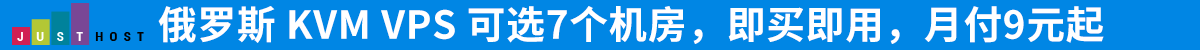



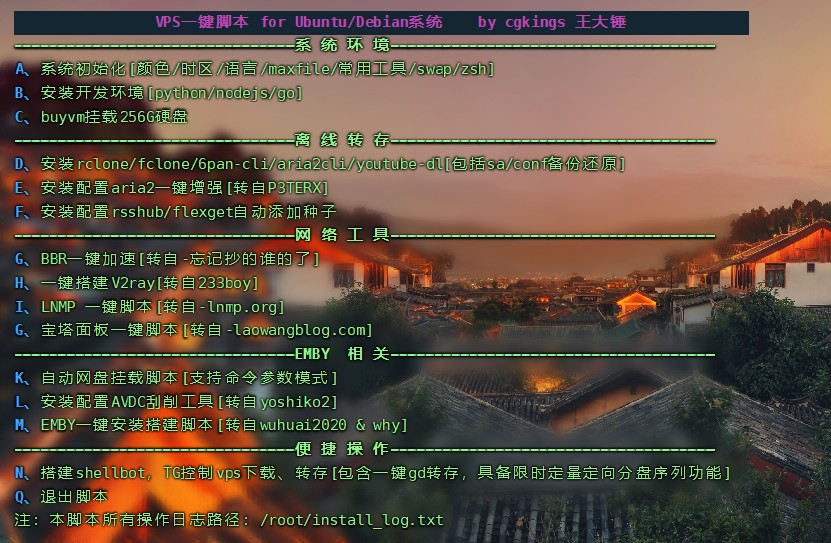
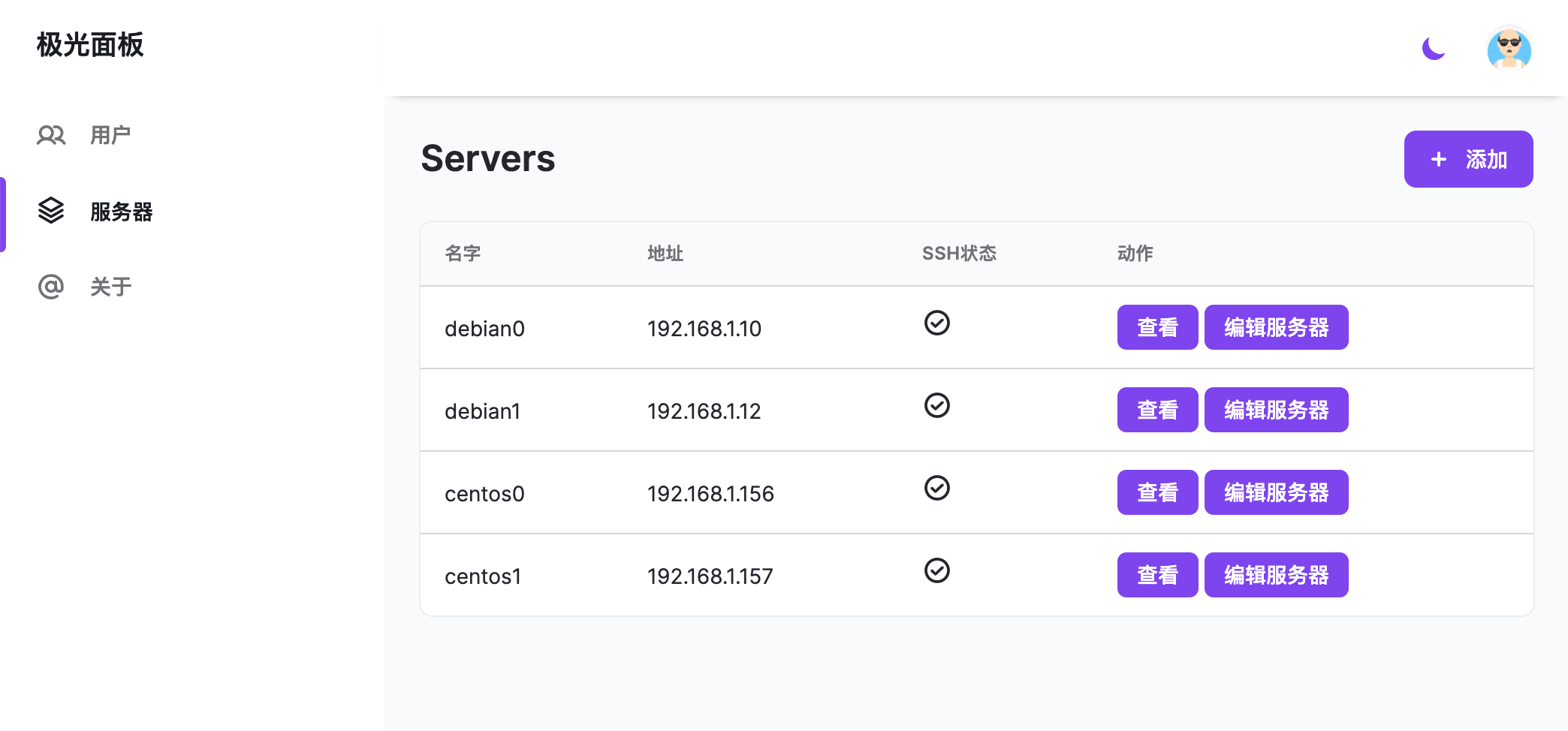
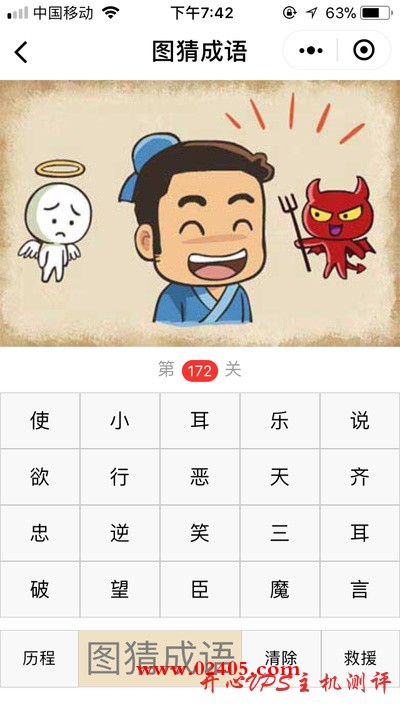
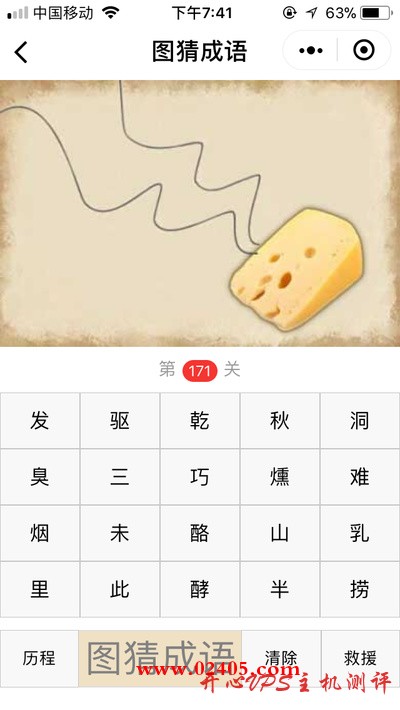


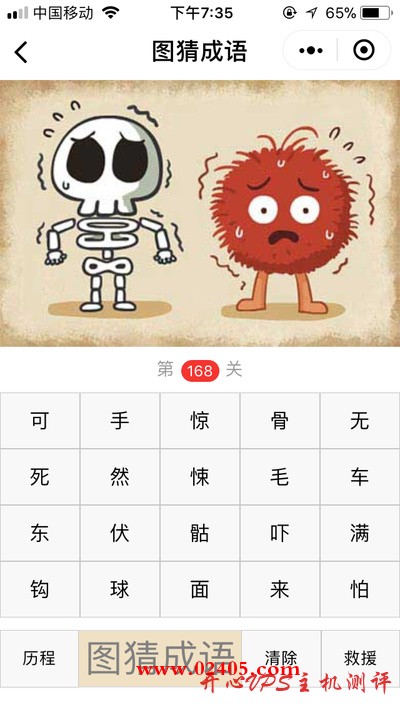



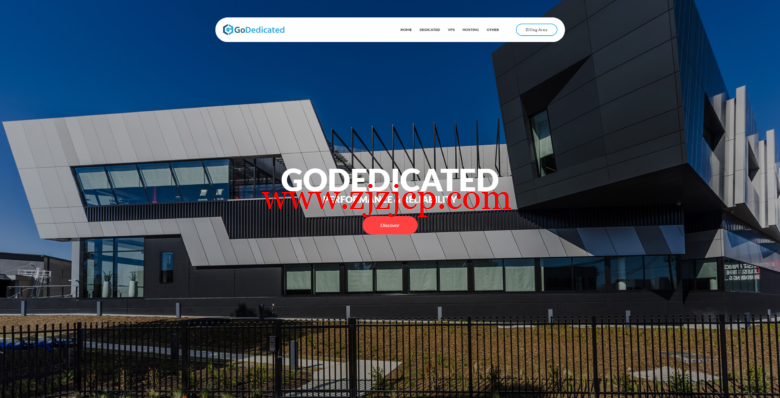









评论前必须登录!
立即登录 注册